

WiMATE update must be downloaded on the smartphone from the Play Store or the Apple store.
The set up is managed from WiMATE App of the smartphone to WiMATE smartband by Bluetooth connection.*
- smartphone powered by Android™: download "WiMATE" App ![]() from the Play Store
from the Play Store ![]() ,
,
- smartphone powered by iOS™: download "WiMATE" App ![]() from the Apple Store
from the Apple Store ![]() .
.
- as soon as the update is downloaded, open WiMATE App ![]() ,
,
- tap on Parameters ![]() :
: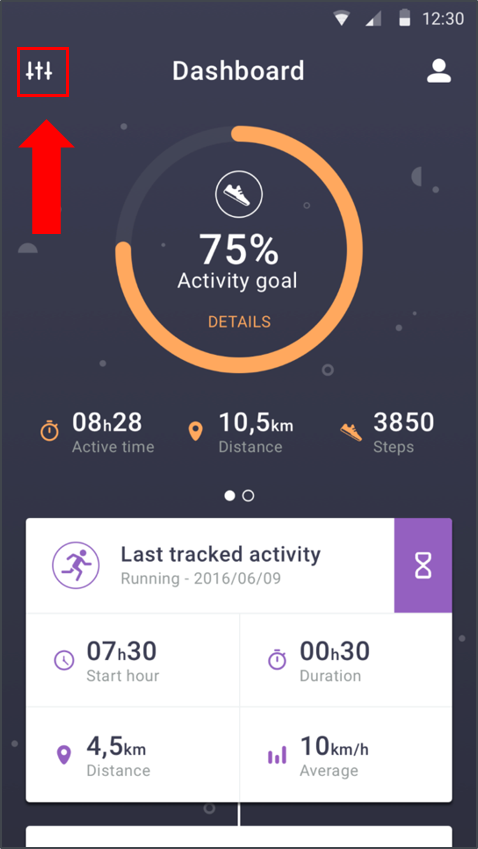
- check if the smartband is up-to-date, otherwise, a notification invits to install the update: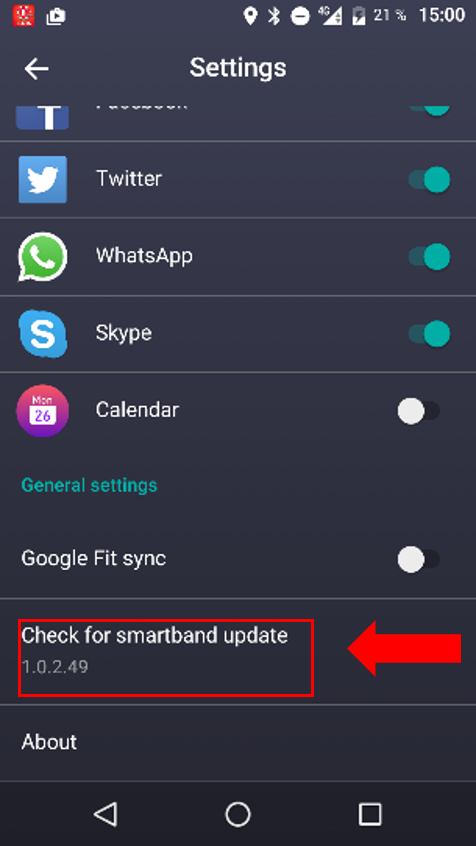
* WiMATE smartband and the smartphone must be paired and located within a distance of 10 meters (= Bluetooth signal length free of obstacles).